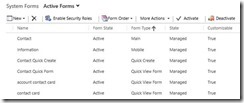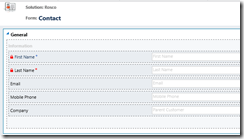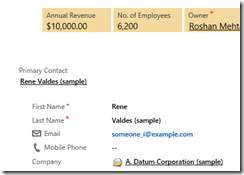Dynamics CRM 2013 introduces additional forms for some of the core entity types. For example, you will notice a new “Quick Create” and “Quick Form” within the forms list for the Contact entity. The names don’t really tell us a lot, so in this blog we will explore the difference between these two components.
The “Quick Create” Form
The “Quick Create” form is accessible by clicking on the Create button on the new navigation bar which lives at the top of the screen. This allows users to quickly create records for the core entity types from anywhere in the system.
This form can also be accessed when working with lookup fields. For example, if you select the New option on the Primary Contact field of the Account form, the Contact Quick Create form will drop-down from the top of the screen.
The “Quick Form” Form
The “Quick Form” form is a special kind of “sub-form” that can be embedded onto the main form of an entity. If we open up the “Contact Quick Form”, we can see that it has the following layout:
I have modified the Primary Contact field on the Account form to point to the “Contact Quick Form”. This is what the result looks like:
Notice that we have the Primary Contact lookup field as well as some information about that Contact just beneath it. The benefit of this “Contact Quick Form” is that we can now display details of the related Contact directly on the Account form! This is much faster than having to open up the Contact record to view this information.
Stay tuned for upcoming blog posts which will show how easy it is to customize both Quick Create forms and Quick Forms.